
Hi there! Are you interested in making interactive fiction with Twine? Maybe you want to write a choose your own adventure, or a romantic story with branching paths?
Well, I've written a few tutorials to help you get started!
Each part is a small twine game that shows you a few new features you can use in Twine. You can get started making your own games at any stage, but each tutorial will give you some new tools to work with. To use them, follow the links, save the page, and then import it into Twine, which you can download at https://twinery.org/
Part 1: The Basics
https://www.dormausvalley.com/blues.....utorial_1.html
This shows you how to make a simple branching path game. It's the essential first step for using Twine!
Part 2: Alternative Branching
https://www.dormausvalley.com/blues.....utorial_2.html
Sticking with just basic links, this suggests an alternative way to set up your paths to link back to eachother and feel more exploratory.
Part 3: Variables
https://www.dormausvalley.com/blues.....utorial_3.html
Now we're starting to track player success as they play, and provide alternative endings based on the numbers we tracked!
Part 4: Randomness
https://www.dormausvalley.com/blues.....utorial_4.html
With random functions, we can add more gamelike features to our story, which opens up a lot of options!
Part 5: Link Appends
https://www.dormausvalley.com/blues.....utorial_5.html
This will show you a new feature that lets you expand out a clickable link into more text. Useful for dialogue!
Part 6: The Footer
https://www.dormausvalley.com/blues.....utorial_6.html
Here we'll use a footer to run a check on every page, and count down the player's time until they become a wolf! The footer lets us do all sorts of things!
Part 7: The Adventure
https://www.dormausvalley.com/blues.....utorial_7.html
Now let's put it all together! This is a small RPG using everything we learned so far. It has a functional battle system and rewards! Feel free to use or expand on anything you find in here for your own games!
Well, I've written a few tutorials to help you get started!
Each part is a small twine game that shows you a few new features you can use in Twine. You can get started making your own games at any stage, but each tutorial will give you some new tools to work with. To use them, follow the links, save the page, and then import it into Twine, which you can download at https://twinery.org/
Part 1: The Basics
https://www.dormausvalley.com/blues.....utorial_1.html
This shows you how to make a simple branching path game. It's the essential first step for using Twine!
Part 2: Alternative Branching
https://www.dormausvalley.com/blues.....utorial_2.html
Sticking with just basic links, this suggests an alternative way to set up your paths to link back to eachother and feel more exploratory.
Part 3: Variables
https://www.dormausvalley.com/blues.....utorial_3.html
Now we're starting to track player success as they play, and provide alternative endings based on the numbers we tracked!
Part 4: Randomness
https://www.dormausvalley.com/blues.....utorial_4.html
With random functions, we can add more gamelike features to our story, which opens up a lot of options!
Part 5: Link Appends
https://www.dormausvalley.com/blues.....utorial_5.html
This will show you a new feature that lets you expand out a clickable link into more text. Useful for dialogue!
Part 6: The Footer
https://www.dormausvalley.com/blues.....utorial_6.html
Here we'll use a footer to run a check on every page, and count down the player's time until they become a wolf! The footer lets us do all sorts of things!
Part 7: The Adventure
https://www.dormausvalley.com/blues.....utorial_7.html
Now let's put it all together! This is a small RPG using everything we learned so far. It has a functional battle system and rewards! Feel free to use or expand on anything you find in here for your own games!
Category Artwork (Digital) / General Furry Art
Species Unspecified / Any
Gender Any
Size 1100 x 1096px
File Size 264.2 kB
I know I'm commenting a old post. but quite some time ago i once started dabbling in twine. and eventually wandered away form it after about 2 hours work. now ya got me re-inspired and i now sunk like... 12 hours into a ambitious project i am not even a quarter of the way through. but the momentum to work on it is stronger then ever. maybe i will have something that Blue sensei would be proud off. (also telling people about it so they start expecting it motivates me more. ^^)
I started writing some twine cyoa stories. I figured out the absolute basics so far but love the advanced stuff you have in your work like inventory management and saving.
It's neat that you made the tutorials in twine. Helps explain things. I haven't made my way through all the tutorials yet but definitely appreciate the time and effort you put into making them.
It's neat that you made the tutorials in twine. Helps explain things. I haven't made my way through all the tutorials yet but definitely appreciate the time and effort you put into making them.
many years ago i tried to get into twine to make stories. I got frustrated and gave up but this tutorial demonstrated so many things I wanted to know and gave me the confidence to push through the basics this time. Also like many furry twine projects there's lots of kissing, punching, and TF content so really it's the perfect tutorial.

 FA+
FA+










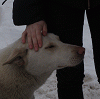













Comments